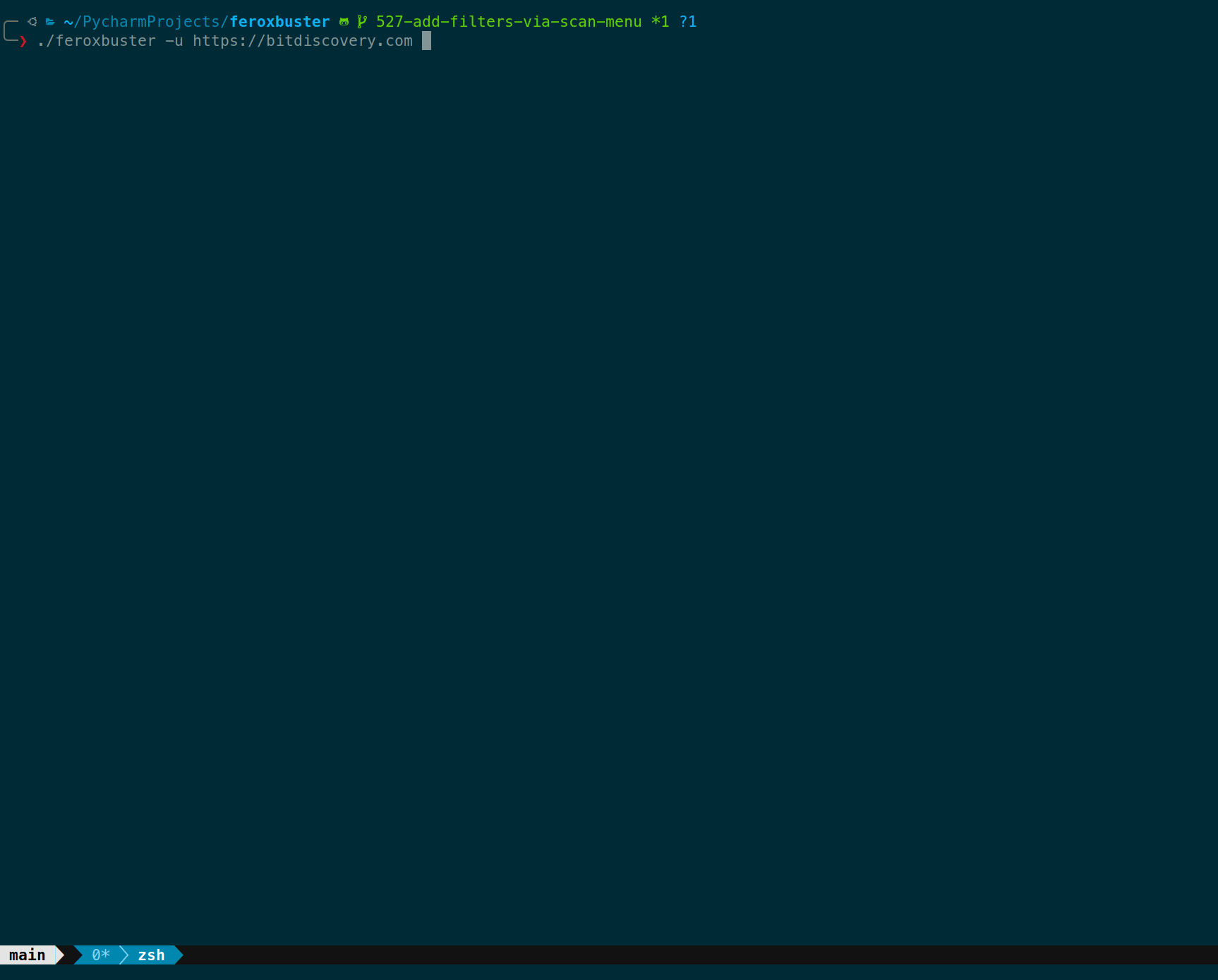Scan Management Menu
Categories:
2 minute read
Add or Cancel a Recursive Scan Interactively
Note
Scans that are started via-u or passed in through --stdin cannot be cancelled, only scans found via --extract-links or recursion are eligible.Version 1.12.0 expanded the pause/resume functionality introduced in v1.4.0 by
adding an interactive menu from which currently running recursive scans can be cancelled, without affecting the overall scan. Scans can still be paused indefinitely by pressing ENTER.
Version 2.4.1 expanded functionality even further with the ability to add a brand-new scan. Now that cancelling is no longer the only action available to users, the name has been updated to the Scan Management Menu™.
Version 2.6.2 brought yet another capability: users can now add new filters to their current scan. Adding a new filter
works the same as though you had specified --filter-* on the command-line.
Example
Below is an example of the Scan Cancel Management Menu™.
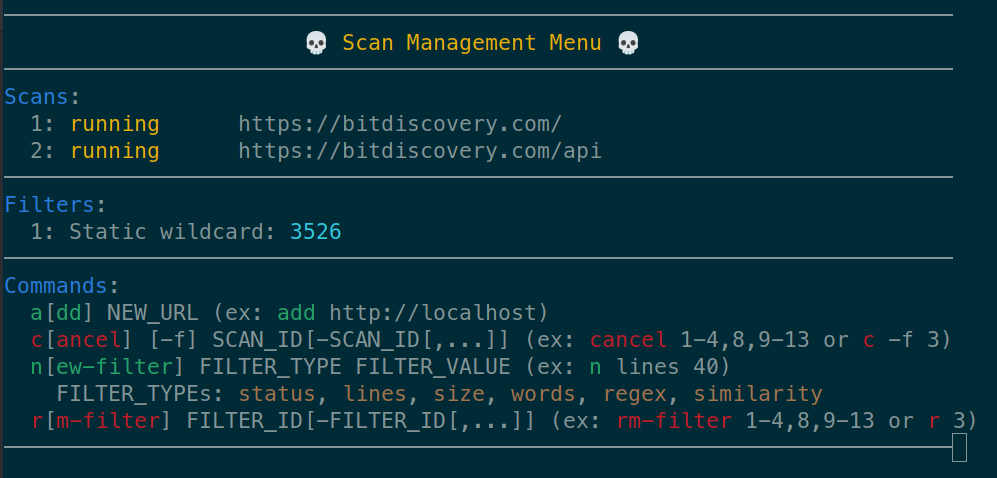
Usage
Using the menu is pretty simple: from a running scan, press ENTER to view the menu
Cancel a Scan
- Choose a scan to cancel by entering
cancelorcfollowed by its scan index (1)- more than one scan can be selected by using a comma-separated list of indexes and/or ranges (
1-4,8,9-13… etc)
- more than one scan can be selected by using a comma-separated list of indexes and/or ranges (
- Confirm selections, after which all non-cancelled scans will resume
- To skip confirmation, simply add a
-fsomewhere in your input (3-5 -f)
- To skip confirmation, simply add a
Add a New Url for Scanning
- Enter
addorafollowed by the new url you’d liked you add to the current scan queue
Add a New Response Filter
- Enter
new-filterorn, then the type of filter you’d like to add, and the value to pass to the filter itself.
Valid filter types:
statuslinessizewordsregexsimilarity
Examples:
n status 301- equivalent to command-line option--filter-status 301new-filter lines 1- equivalent to command-line option--filter-lines 1new-filter words 7- equivalent to command-line option--filter-words 7n regex token:[0-9a-zA-Z]+- equivalent to command-line option--filter-regex 'token:[0-9a-zA-Z]+'n similarity https://target.url/page/with/csrf-token- equivalent to command-line option--filter-similar-to https://target.url/page/with/csrf-tokennew-filter size 1337- equivalent to command-line option--filter-size 1337
Demonstration
Here is a short demonstration of the menu’s cancel and add capabilities. They’re shown on an older version of the
menu, but the functionality has not changed for these two commands.
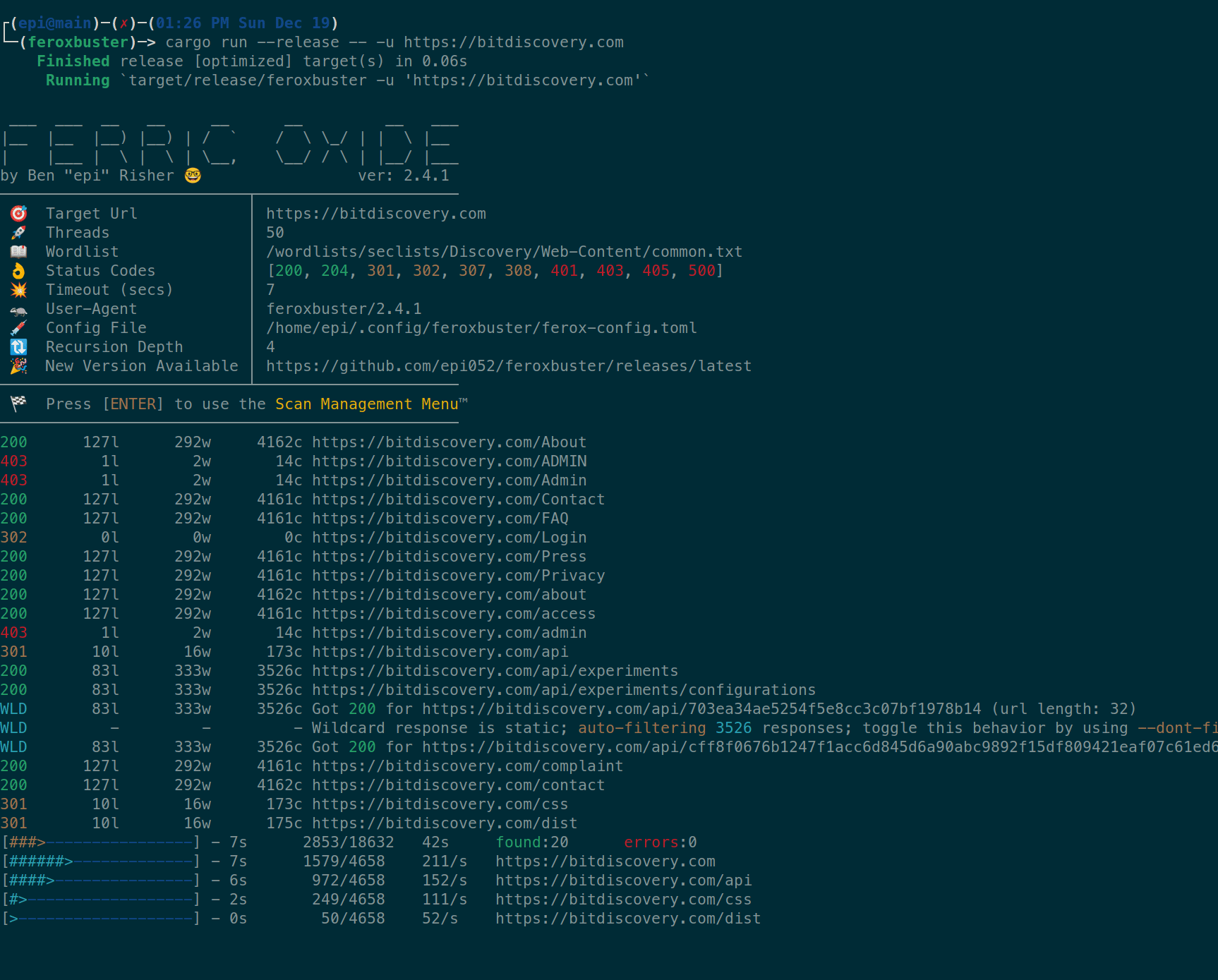
Another short demo, this time showcasing the menu’s new-filter and rm-filter commands.